Adding a DUR to a Patient Folder
A Drug Utilization Review (DUR) can be added to a patient's profile to track OTCs or medication filled at other locations, to ensure interaction checking occurs.
It is best practice that if a patient has DURs for drug they are filling at another pharmacy, offer to transfer them so all their medication can be on the same file. For more information, see Transferring In Prescriptions.
Note: For Manitoba pharmacies, adding a DUR to a patient profile is different than submitting DURs to Manitoba Health. For more information, see Critical Response Codes (CRC) - Manitoba.
To add a DUR to a Patient Folder:
- Search for and select the patient.
- Select the Profile tab.
- Select Rx > Add DUR.
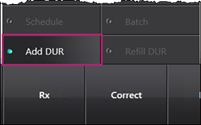
The Drug and Mixture Search window appears. - Search for and select the drug. The DUR Instructions window appears.
- Enter the following information:
- Start and End Date
- Qty and DS (Quantity and Days supply)
- Prescribed or OTC
- SIG
- Notes
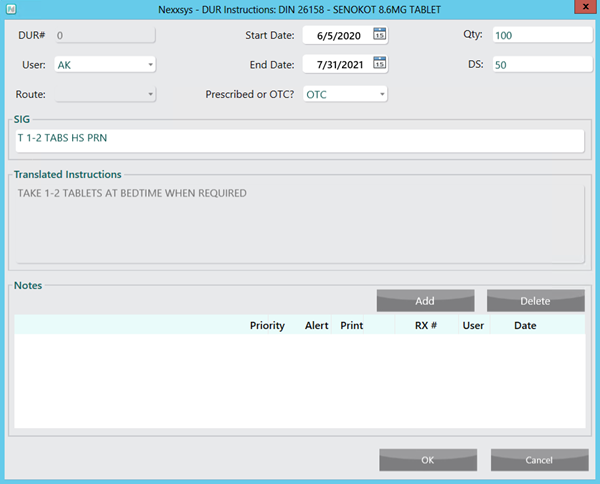
- Select OK. The DUR Instructions window closes and the DUR has been added to the patient's Profile with a status of DUR.
Note: To keep the patient’s profile up to date, refill the DURs the patient uses each time a medication review is completed.