Signing Narcotic Invoices on PharmaClik
Narcotic invoices must be digitally signed to indicate they have been received and reconciled. This must be done by the pharmacist within 5 days of receiving the order.
Note: If narcotic invoices are not electronically signed within 5 days of receiving, McKesson halts all narcotic shipments to your store. Once all narcotic invoice are signed, you will be able to send a narcotic order the next day.
To sign a narcotic invoice on PharmaClik:
- From the Desktop, double-click the PharmaClik desktop icon.
- Login to PharmaClik.
- From the main menu, select Orders.
- Select Order Management.
- Select Finance > Missing Narcotic Signatures.
- Select each checkbox in the Sign column.
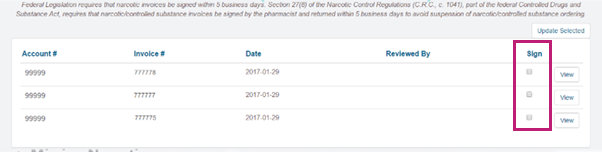
- Select Update Selected.
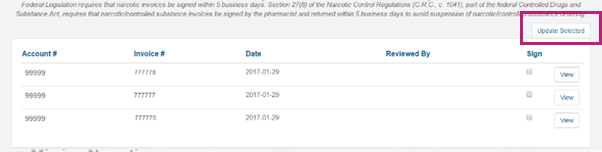
- Enter your login and password credentials.
- Select Confirm login password.
- Enter the digital narcotic signature in the Signature field.

- Select Sign.