Password Reset
Users can reset their passwords without administrative permissions. This is done by obtaining a temporary password through the Store Portal and creating a new password.
To reset a password:
- On the Nexxsys log in screen, select Forgot your password?
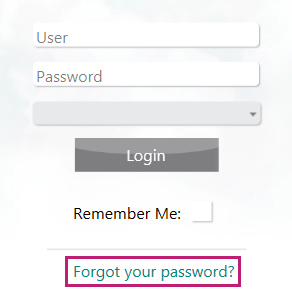
The Store Portal opens in an internet browser. - Log in to the Store Portal.
- In the Nexxsys Password Reset form, enter the following information:
- Store #
- Nexxsys Username
- Employee #
- Date of Birth
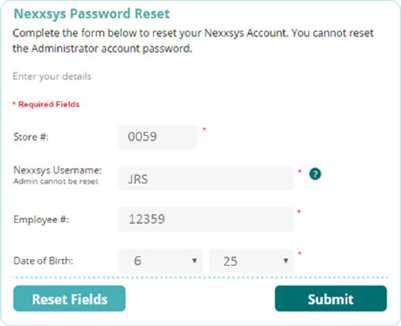
- Select Submit. A new page opens that displays a temporary password.

- Select Copy. The password is copied to the computers clipboard.
- Return to the Nexxsys log in screen.
- In the User field, enter the user name.
- In the Password field, select Ctrl + V on the keyboard to paste the temporary password copied from step 5. A prompt displays that the password has expired.
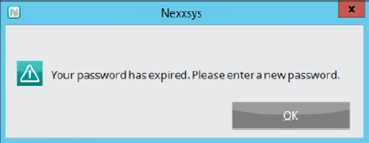
- Select OK. A prompt displays to enter a new password.
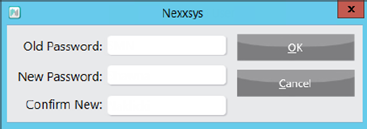
- In the Old Password field, select Ctrl + V on the keyboard to paste the temporary password.
- In the New Password and Confirm Password field, enter a new password.
- Select OK.