FaxTalk
When generating an outgoing fax, it can be sent through the FaxTalk software that eliminates the need to print the fax. This can be used on any window that displays a Fax button.
To use FaxTalk when generating an outgoing fax:
- Ensure all of the fields of a form are filled out as needed.
- Validate the fax number is correct
- Select Fax. The document will be electronically sent through FaxTalk.
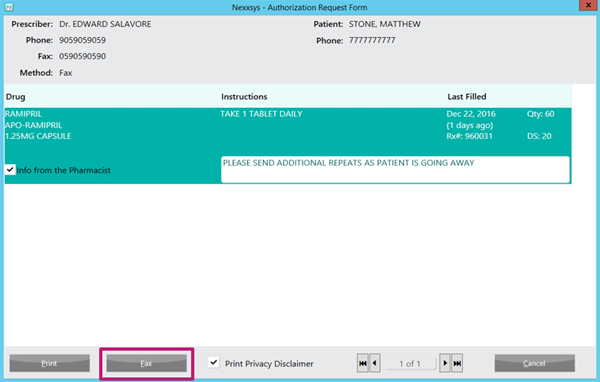
- If needed, select Print to create a hardcopy to place in the Dr Calling Back bin.
Verifying Sent Faxes
Once sent, the sent faxes can be verified that they were delivered successfully to their receipients.
To verify if the faxes were sent successfully:
- Select the FaxTalk FaxCentre Pro application from the taskbar or system tray.
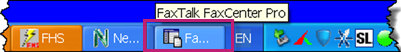
- If FaxTalk is not open, minimize Nexxsys and open FaxTalk.
- Select the Sent Items folder.
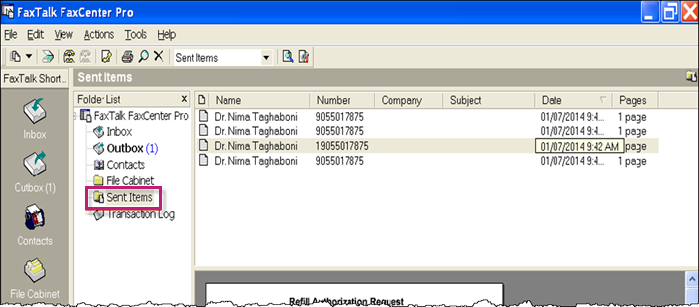
- Locate the fax that was sent.
- Verify that it was successful. If the fax does not appear in the Sent Items folder:
- Select the Outbox folder.
- Confirm the status.
- If the status is failed, right click and resend.